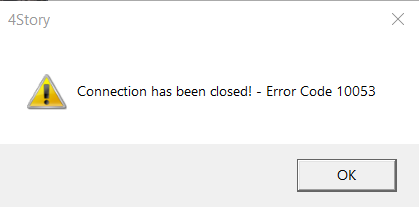[Solution] Connection has been closed! - Error Code 10053
Hello 4Story users
If you are experiencing the "Connection has been closed! - Error Code 10053" issue the following solutions may help you solve the problem.
Solution 1:
- Uncheck the 'Pre-Patch' setting
- Run the launcher as administrator
Solution 2:
- Check in your antivirus quarantine for any 4Story file and restore them
- Add 4Story to your antivirus's exceptions
If both the above solutions do not resolve your issue, it is possible that your antivirus actually deleted some 4Story files instead of just blocking them.
Solution 3:
- Uninstall 4Story
- Disable your antivirus
- Install 4Story again
- Add 4Story to your antivirus exceptions
- Enable your antivirus
NOTE: Feel free to reply here with more solutions to solve the "Error Code 10053", I will add them to the main post.
This discussion has been closed.