Problem with new Battle Royal lobby
Hello,
I used to play Battle Royal before October and it was working great.
Today after patch I tried to join the room and after few seconds of waiting inside an error popped up. Now it pops up every time I click on 000 room. I restarted the game, logged, went to Battle Group, pressed 000 and it crashed again with the same error. Tried 3 game restarts,, all time same behavior. (Server EU)
I tried to switch to new NA server, there I can join Battle Royal room.. but there are no players.
I tried to resinstall the game completly, after it I managed to join 1 game, now the problem is back again and I'm not going to reinstall it more. It took me 1 hour to uninstall and reinstall..
Any suggestions? Is there a change to fix this error in near future?
Thank you very much.


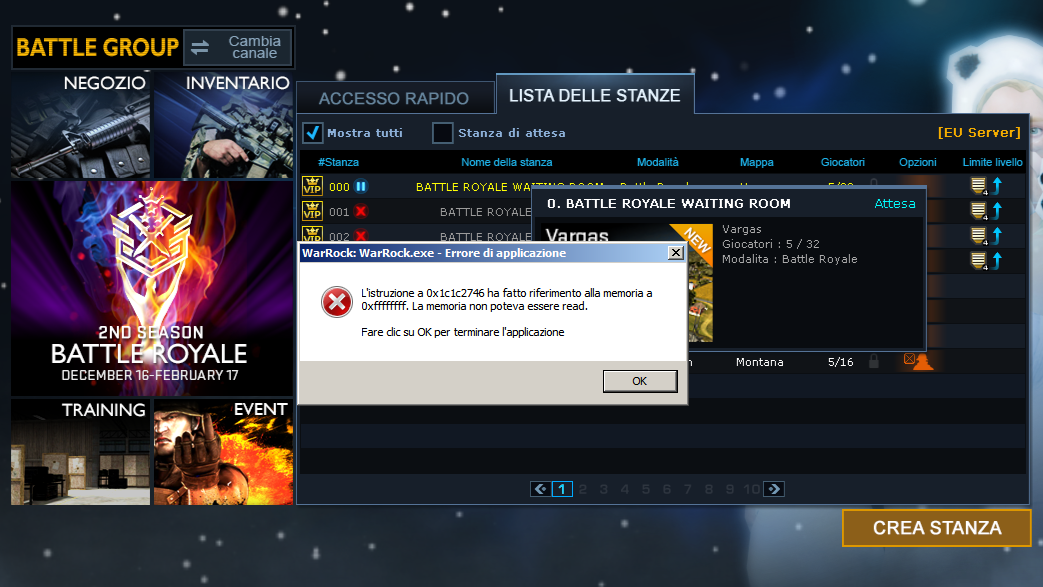
Comments
i have same, papaya fix pls ...
update:
I tried to install the game from Steam and discovered that I have to create a new account there. So I didn't even try.
What I tried is to press "Check files" at game launcher, after it finished I pressed "Start" and on black screen an other similar error appeared, I tried to start the game more times, same error with some random code of memory at splashscreen. I had to reinstall the game again. After reinstalling I was able to join BattleRoyale room for 5 seconds, then the same error appeared again.
Now I'm trying to install it on main disc (C:/) because I always kept it on second disc (D:/), hope it will help. I'll let you know if I solve.
@Papaya please help us
After changing local disk installation path (From D:/ "Secondary" to C:/ "Primary") (it's 2 separate SSD harddisks) I finally managed to play 8 games.
Then while waiting in lobby for next game it crashed again with new codes error. Posting screenshot. After restarting the game it's keepworking and lets me join new games.
@Arcadiia try to change installation path, maybe it will work for you also. If you don't have other local drives (only C:/) you could try to install it in a different path or on an external HDD, I have no idea but it might solve. Good luck!