[BS-GLB NOTICE] Connection Problems: High Latency (WinMTR)
Hello Mercs,
If you are experiencing high latency problems (lags & high ping) please follow these steps to allow us to solve your issue:
1- Follow the instructions of this guide: [BS-GLB NOTICE] Connection Problems (Crash, Failed to update/download, High Ping, etc.)
2- If the problem persists, go to the website https://sourceforge.net/projects/winmtr/ and download the WinMTR software;
3- Install the software, open it and also open your BlackShot client;
4- On the MTR app, add on host the IP address: 51.89.86.94 if you are from Europe and World or the 169.57.166.217 if you are from Brazil;
5- Click 'Start' on the MTR, go to BlackShot and play normally on a room for 60 seconds;
6- After 60 seconds, go back to the MTR App and click on 'Stop' and Export Text to save the report on your desktop;
7- Go to our Website > Support > Create A New Ticket and send us a support ticket with the following information:
-Brief problem description (what you notice in game)
-Country (where you login from)
-IP Address (you can look here https://www.ipaddress.com/)
-MTR Record (add the saved file as attachment to the support ticket)
The information will be later investigated by our IT Team and will help us to solve the problem faster.
We sincerely apologize for all the inconvenience and thank you all in advance for the help.
Regards,
Team BlackShot




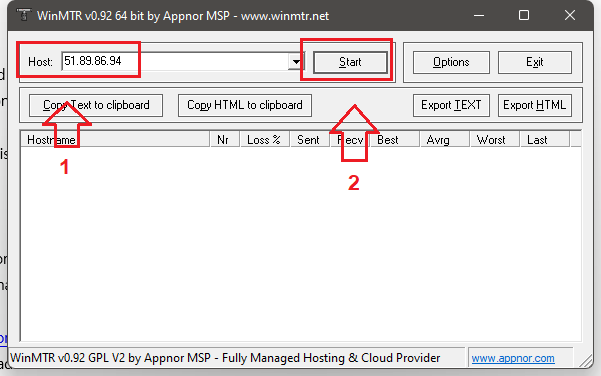
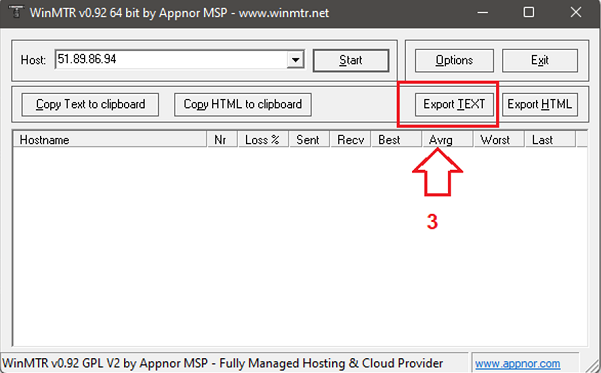
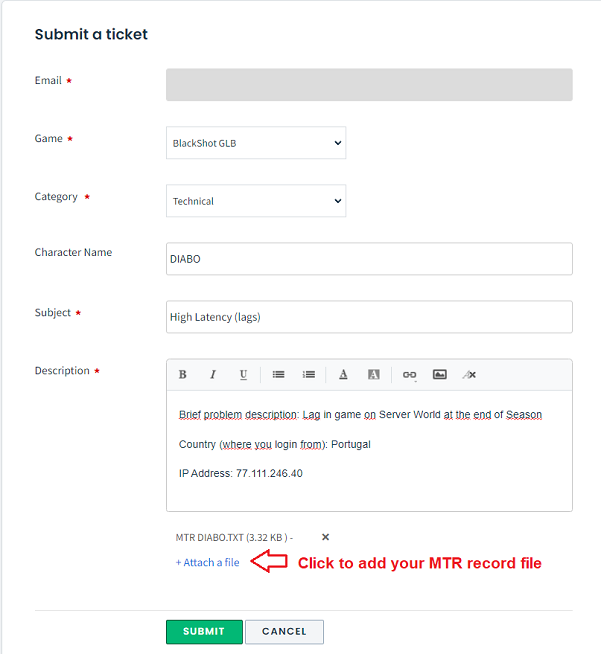
Comments
Olá jogadores,
Se estão com problema de latência (lags e ping altos) por favor sigam os seguintes passos para nos ajudar a resolver o problema mais rapidamente:
1- Sigam as instruções deste guia: [BS-GLB NOTICE] Connection Problems (Crash, Failed to update/download, High Ping, etc.)
2- Se o problema continuar, abra o site https://sourceforge.net/projects/winmtr/ e baixe o software WinMTR;
3- Instale o software WinMTR e abro-o junto com o BlackShot;
4- Na aplicação WinMTR, adicione no campo Host o IP 51.89.86.94 se joga da Europa ou World ou então o IP 169.57.166.217 se joga a partir do Brasil;
5- Clique em Start no WinMTR, volte ao BlackShot e jogue normalmente durante 60 segundos;
6- Depois de 60 segundos, volte à aplicação WinMTR e clique em Stop e Export Text para salvar o relatório no seu desktop/Ambiente de Trabalho;
7- Vá ao nosso Website > Suporte > Create A New Ticket e envie-nos a seguinte informação por suporte ticket:
-O problema que nota no jogo (Servidor, horário, etc.)
-País de onde joga;
-Endereço de IP (consulte aqui https://www.ipaddress.com/);
-Relatório WinMTR, do seu teste, como anexo a este ticket;
A informação será depois encaminhada para o nosso Departamento de IT e será extramente importante para nos ajudar a resolver o problema mais rapidamente.
Pedimos desculpa pela inconveniência e agradecemos imenso a vossa ajuda.
Cumprimentos,
Equipa BlackShot